General Chicken answers a question from Quora.
Behavior Driven Development in WordPress
General Chicken answers a question from Quora.
General Chicken answers a question from Quora.
General Chicken answers a question from Quora.
General Chicken answers a question from Quora.
This is a plugin I made in response to a Quora post.
Gutenberg is the end of WordPress. It’s time to fork the CMS away from Automattic.
A feature from the biz perspective
What is a feature?
A feature is an aspect of software that is useful. Anything you can express, that is possible, and that you can afford, can be a feature. A bug is an aspect of software that isn’t useful.
Since we’re talking about development, we’re discussing software features that don’t exist yet. These are features that we would like to build, or existing features that we would like to make better. Describe a feature with should statements:
The next statement you should create is the reason for the feature you are requesting. What is the business value of this feature? Describe the reason by using a “Because”, or “So that” .
Alternatively, you can use Gherkin syntax for feature development.
This is the tale of the incredible vanishing checkbox, on WordPress versions 4.9.6 and 4.9.8.
WordPress uses cookies by default to log in users and track who is making a comment. Cookies are small snippets of data kept on a user’s browser. WordPress is trying to deal with the new GDPR regulations. It seems from following Trac, that it’s a giant cluster fuck.
This annoying checkbox was forced onto every WordPress site in the world as of 4.9.6:

As soon as I saw this monster I started making a plugin to roll it back. It was obvious to me that most sites wouldn’t want this, and that it served absolutely no purpose. It comes from a misunderstanding of the law, and a desire to be clever.
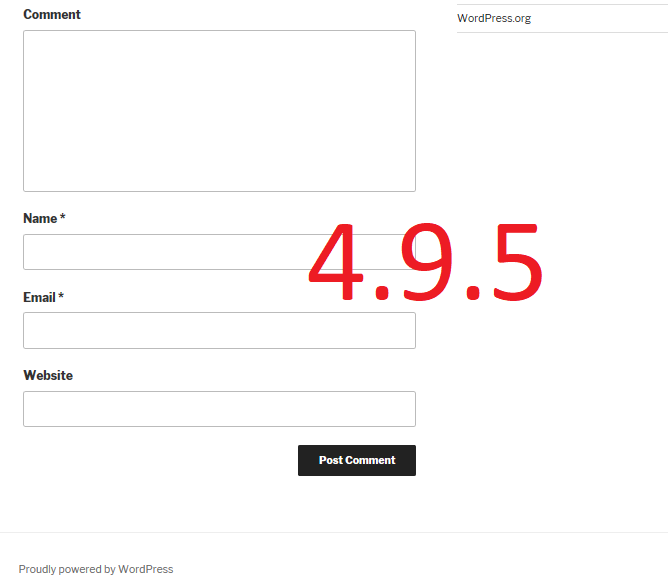
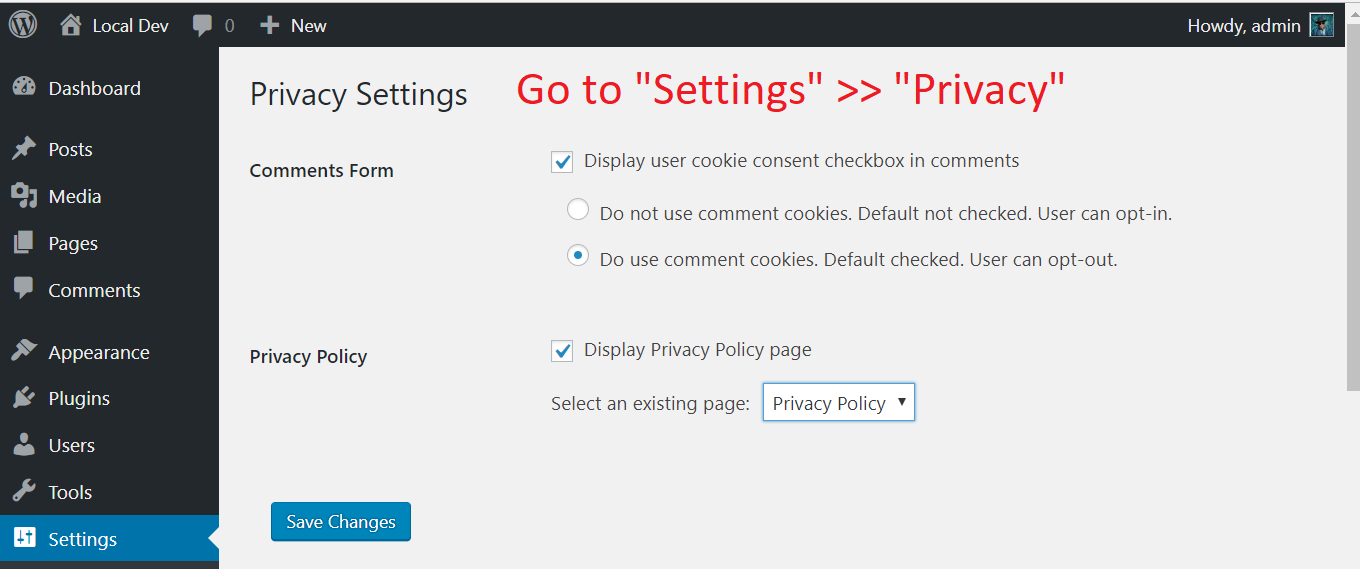
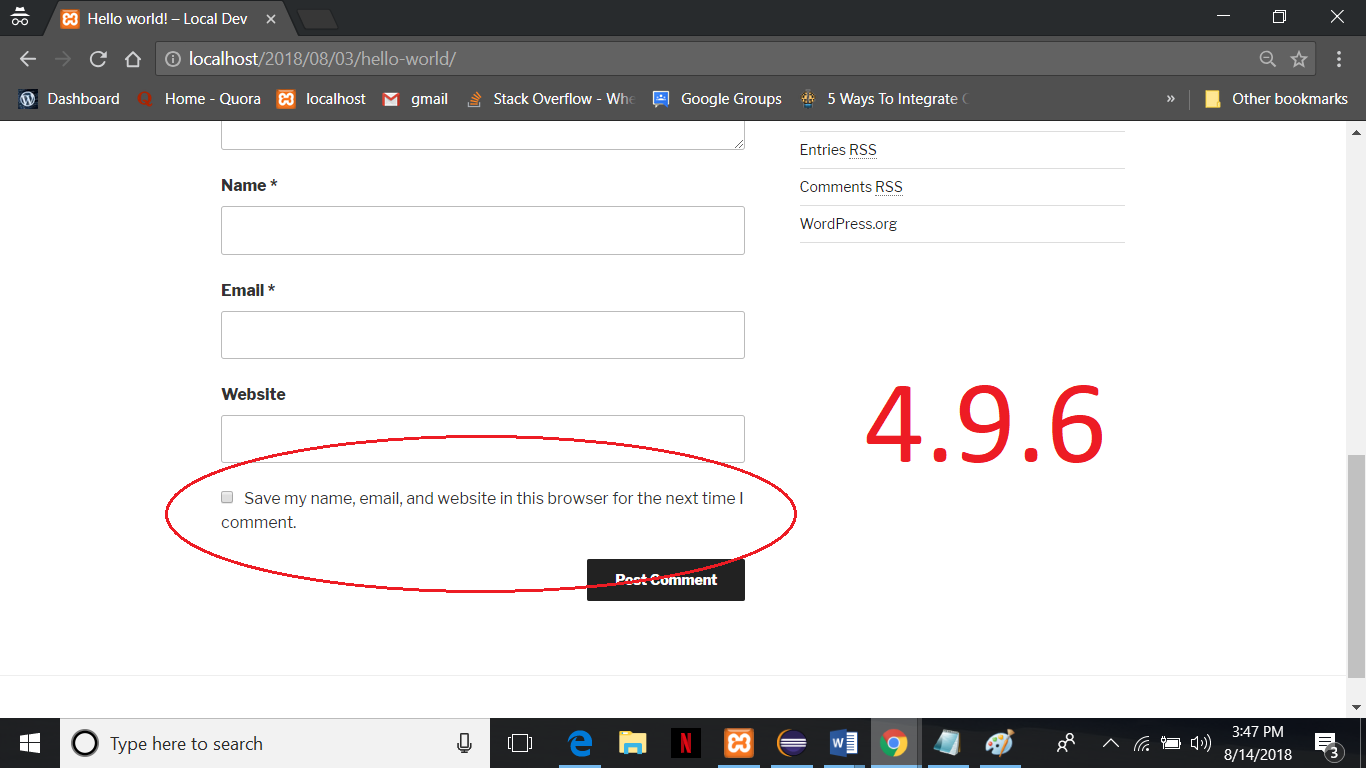
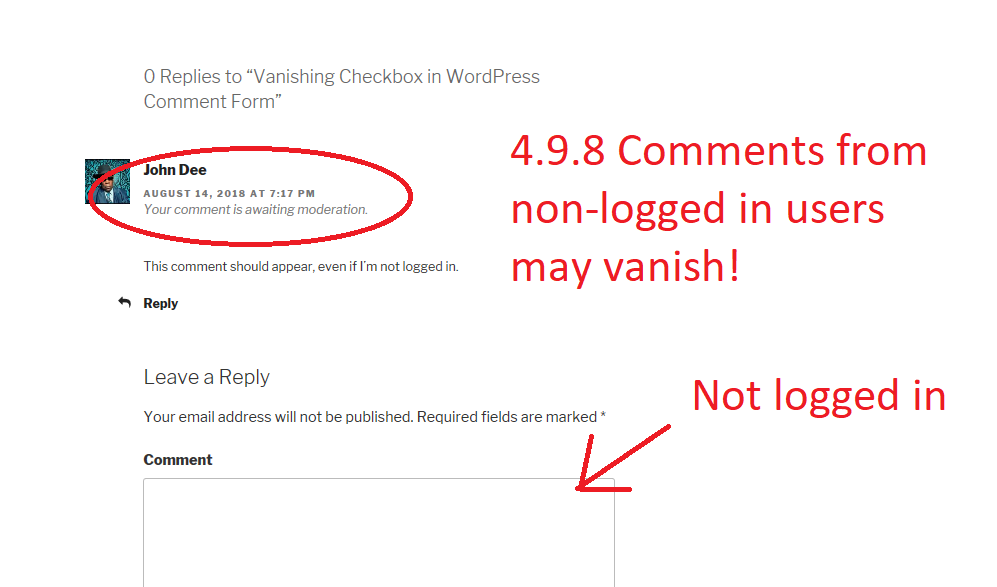
There is no requirement in GDPR for websites to display a check box for cookie use. None, totally false.
Then comes out 4.9.8 which removed the check-box that was just installed!

However! This revert also breaks functionality. Users who aren’t logged in have no way now of knowing that their comment was submitted.

So the situation as of 4.9.8 is that the comment cookie check box came and went, and now everybody’s site is broken.
You can solve the problem by re-activating the comment check box in the admin SETTINGS >> DISCUSSION, but then you’ll still have the checkbox. Or use this plugin to restore functionality to the way it was.
How to find the best WordPress plugins
Post this template as a guaranteed contest on upwork.com or freelancer.com for $40.
******** Recommend and install a WordPress plugin *********
I want to install a WordPress plugin, but I’m not sure exactly which one I should use.
Give me a very brief overview of what WordPress plugin(s) I should use, how much it will cost me (if anything), and what functionality it has. I’m not looking for a comprehensive overview of WordPress plugins, I’m looking for a specific plugin and someone who can execute installing it. You don’t need to submit credentials or previous projects, just know how to use the plugin you recommend and be able to install and set up the functionality.
Submit a simple text entry describing what plugin I should use, and you’re contact information. I will provide you with access. This is a guaranteed contest.
Functionality I need:
xxxxxxxxxxxxxxxxxxxxxxxxxxxxxxxx
To do Behavior Driven Development [BDD] in WordPress, you need to get the tools! Here is the stack you should use:
Ubuntu. I personally use an Ubuntu 20 development server on my MacBook Pro laptop. You can run Ubuntu on most machines with a USB memory stick, and it’s free. I use Ubuntu on the Amzaon AWS remote cloud servers and production servers. Ubuntu is a brand, but it’s just a Debian based Linux distro, so it’s future proof. If you stopped liking Ubuntu, you could switch to another distro without hassle.
You can also use Mac or Windows.
Many teams who do testing use virtualization like kubernetes or Docker. I don’t quite undertstand the rationale for this in 2020. An entire serve is virtually free, so why btoher with a server within a server? I prefer to use full blown, cloud based WordPress sites. Just use a dummy domain name.
Once you have a machine with Ubuntu running, you can load the entire development stack by running a single command:
source <(curl -s https://raw.githubusercontent.com/johndeebdd/Remote-BDD-Setup/master/installScripts/wordpress.sh)
Directions
Codeception with WordPress modules - PHPunit is the standard and default library for doing unit testing in PHP. CodeCeption INCLUDES PHPunit, as well as a whole series of libraries for doing BDD.
You should use the WPWebDriver and WPDb modules. You can use Selenium to drive a full browser. You can write your test in the Gherkin format, or in procedural PHP. Generally, I consider Gherkin cumbersome and not worth the candle.
Sample acceptance.yml
You should use the WPloader and WPQueries modules.
Sample unit.yml
Use a Git repo. Use Github for code that has a public face. Use Bitbucket for private repos [or pay Github for a private repo, either way].
First setup a few emails: freelancer1@yourdomain.com, freelancer2@yourdomain.com etc. These accounts are granted direct commit access to the repo. Give the outsourcer access to the email account. The repo itself can set a webhook to pull to the production server upon commit. When you want to freeze the outsourcer from the project, you just change the password on Github and email accounts. The project manager retains access to pull to production. The outsourcer can make a commit and it appears directly on the development server. When the commit is approved by the project manager, he does a manual pull to the production machine.
Some programmers will have their own IDE setups that they like and know how to use. Eclipse is the best free IDE, while PHPStorm is probably the best commercial IDE. If they know how to pull down from Github and run the code on a local host, great. If they don't know how to do that, setup a development server in the cloud for them. Our stack include the Codiad IDE, which is an open source IDE similar to PHPStorm. TO access it, just go to /codiad/ on your development server, it's all setup already.
cd /var/www/html/wp-content/plugins/{project dir}
bin/codecept run -vvv --html
They appear in the terminal, or at http://yourdomain.com/wp-content/plugins/{project dir}/tests/_output/
Usually in the terminal you can use the up arrow shortcut.
git add --all
git commit -m "some kind of message!"
git push origin master
You can log in by using the FastRegister plugin. Just enter an email in the sidebar form and viola! You're logged in as an admin.
The stack will preconfigured a user called "freelancer" with a password "password". Just SSH into the system without a pem file.
Using the –env flag in Codeception. Running tests against multiple versions of WordPress.
Suppose you want to run your test suite against multiple environments? Perhaps with different browsers or with different versions of WordPress or PHP? Codeception makes this easy with the –env flag.
This is a plugin I made that rolls back a new feature added to WordPress 4.9. I want to run an acceptance test against the latest version of WordPress, and also against a legacy version of WordPress.
I use an Ubuntu laptop with apache2. Your mileage will vary. When I develop a website, say site.com, I setup my laptop to redirect site.dev to a local directory on my laptop. There I keep a copy of the production site to work on.
Directions to setup multiple hosts from Rackspace.com
On my machine, I setup two distinct WordPress installs, one at http://localhost and the other at http://wp.dev. One running version 4.9 and the other running version 3.9.


In this example, I’ll be running an acceptance test against both versions of WordPress. I’ll need to setup the YML file like this:
I use this command:
bin/codecept run acceptance -vvv --html --env remotehost --env localhost
bin/codecept is the executable [might be wpcept or codecept]
acceptance is the suite
remotehost and localhost are the envs
-vvv very very verbose [one dash]
–html report to html [two dashes]
Codeception runs:
